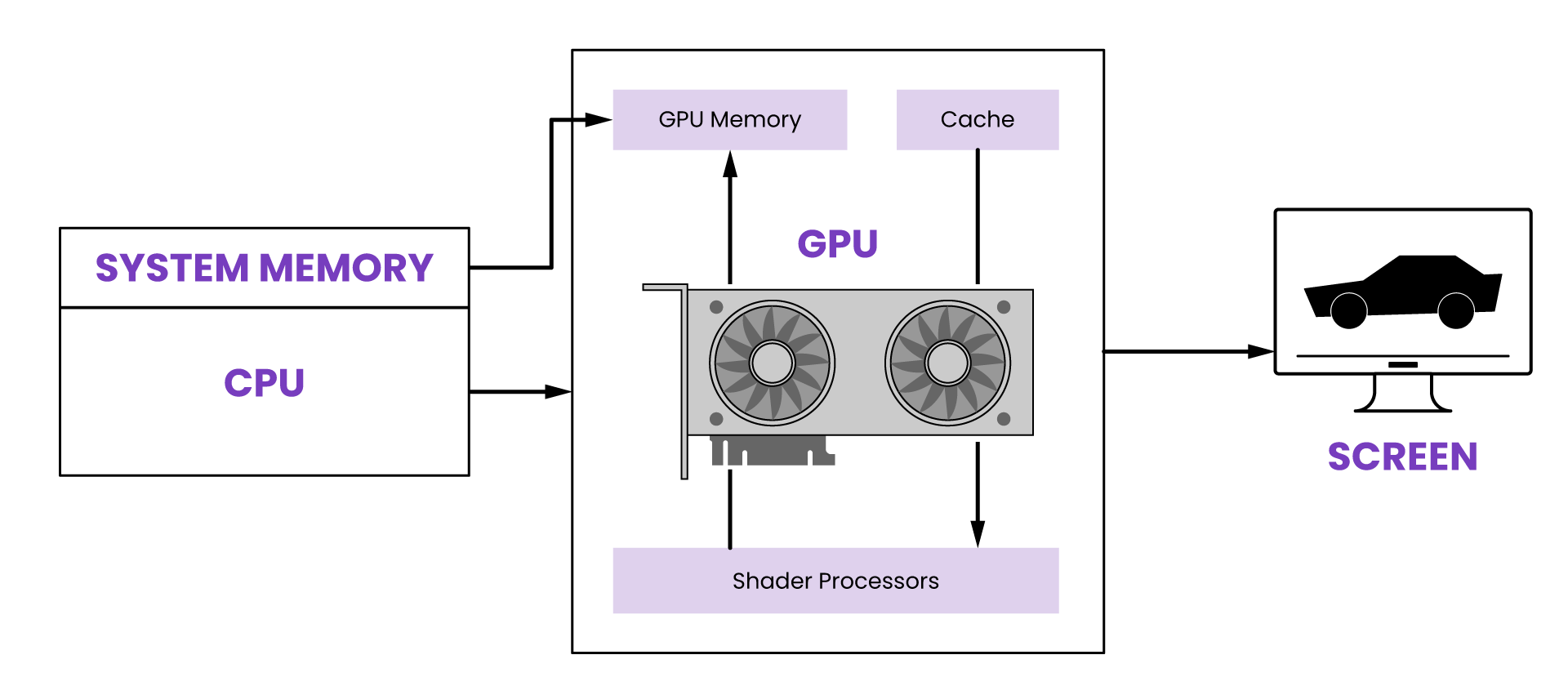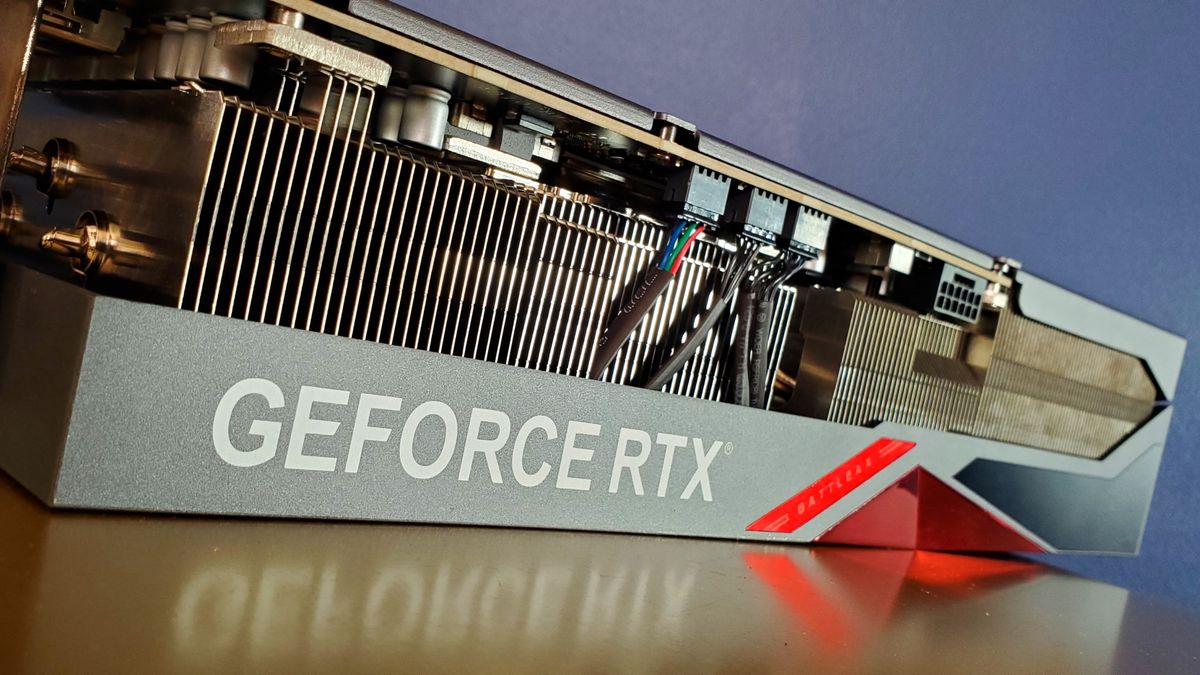What is a GPU? The Artist of Your Computer
The Artist of Your Computer
When you play a video game, watch a movie, or edit a photo, have you ever wondered how your computer creates such stunning visuals? The answer lies in a special component called the GPU (Graphics Processing Unit). Think of the GPU as the artist of your computer. While the CPU (Central Processing Unit) handles general tasks, the GPU specializes in creating images, videos, and animations. Let’s break it down in simple terms.
1. What Is a GPU?
The Visual Powerhouse
The GPU is a chip designed to handle graphics and visuals. It takes data from the CPU and turns it into images, videos, and animations that you see on your screen. Whether you’re gaming, watching a movie, or designing a 3D model, the GPU is responsible for making everything look good.
Real-Life Example
Imagine you’re watching a play. The CPU is like the director, managing the overall performance, while the GPU is like the set designer, creating the beautiful scenery and special effects that make the play come to life.
2. How Does a GPU Work?
The Basics
The GPU works by processing thousands of tiny tasks at once. Unlike the CPU, which is great at handling a few complex tasks, the GPU is designed to handle many simple tasks simultaneously. This makes it perfect for rendering images and videos.
Real-Life Example
Think of the GPU as a team of artists working on a mural. Each artist paints a small part of the mural at the same time, and together they create a beautiful picture quickly. The CPU, on the other hand, is like a single artist painting the entire mural alone—it would take much longer.
3. GPU vs. CPU: What’s the Difference?
CPU: The Generalist
- Handles a wide range of tasks.
- Great for running apps, managing files, and performing calculations.
- Works on a few tasks at a time but does them very well.
GPU: The Specialist
- Focuses on graphics and visuals.
- Great for rendering images, videos, and animations.
- Works on thousands of small tasks at once.
Real-Life Example
Think of the CPU as a chef who can cook any dish but focuses on one dish at a time. The GPU is like a team of chefs who specialize in making desserts and can prepare hundreds of cupcakes at once.
4. Integrated vs. Dedicated GPUs: What’s the Difference?
Integrated GPU
- Built into the CPU.
- Handles basic visuals like watching videos or browsing the web.
- Uses less power and is cheaper.
Dedicated GPU
- A separate component with its own memory (VRAM).
- Handles complex visuals like gaming, 3D modeling, and video editing.
- More powerful but uses more energy and is more expensive.
Real-Life Example
An integrated GPU is like a smartphone camera—it’s good enough for everyday photos. A dedicated GPU is like a professional DSLR camera—it’s designed for high-quality, detailed work.
5. Why Do You Need a GPU?
Gaming
Modern games have stunning graphics, and a powerful GPU ensures smooth gameplay with high frame rates and detailed visuals.
Video Editing and 3D Modeling
Editing videos or creating 3D models requires rendering complex visuals, which a GPU can handle much faster than a CPU.
Machine Learning and AI
GPUs are also used in artificial intelligence (AI) and machine learning because they can process large amounts of data quickly.
Real-Life Example
If you’re building a house, the CPU is like the architect who designs the plan, while the GPU is like the construction crew that builds the house quickly and efficiently.
6. GPU Cores: More Cores, More Power
What Are Cores?
Like CPUs, GPUs have cores (often called CUDA cores or stream processors). These cores handle the calculations needed to create graphics. More cores mean the GPU can process more data at once.
Real-Life Example
Think of GPU cores as workers in a factory. The more workers you have, the more products you can make at the same time.
7. VRAM: The GPU’s Memory
What Is VRAM?
VRAM (Video Random Access Memory) is the GPU’s dedicated memory. It stores the data needed to create images and videos. The more VRAM a GPU has, the better it can handle high-resolution textures and complex visuals.
Real-Life Example
Think of VRAM as a painter’s palette. The bigger the palette, the more colors and details the painter can use.
8. Cooling the GPU: Why Does It Get Hot?
Why Do GPUs Need Cooling?
GPUs generate a lot of heat when they work, especially during gaming or rendering. Too much heat can slow down the GPU or damage it. That’s why GPUs have cooling systems, like fans or liquid cooling.
Real-Life Example
Think of the GPU as a race car engine. When the car is running at high speed, the engine gets hot and needs a cooling system to prevent overheating.
9. How Does the GPU Affect Your Daily Life?
Gaming
A powerful GPU ensures smooth gameplay with high frame rates and detailed graphics. Without a good GPU, games may look pixelated or run slowly.
Watching Videos
The GPU helps stream and display high-quality videos without lag or buffering.
Creative Work
If you’re a designer, video editor, or 3D artist, a GPU speeds up rendering and makes your work look professional.
Real-Life Example
If your GPU is weak, it’s like watching a play with poor lighting and cheap props. A strong GPU is like watching a Broadway show with stunning visuals and special effects.
10. Choosing the Right GPU
What to Look For
- VRAM: More VRAM is better for high-resolution textures and complex visuals.
- Cores: More cores mean better performance.
- Cooling: A good cooling system ensures the GPU runs efficiently.
Examples
- Basic Use (Watching Videos, Browsing): An integrated GPU is enough.
- Gaming: A dedicated GPU with at least 4GB VRAM is ideal.
- Professional Work (Editing, 3D Modeling): A high-end GPU with 8GB+ VRAM is recommended.
11. Conclusion: The Visual Genius
The GPU is the artist of your computer, bringing visuals to life in games, movies, and creative projects. While the CPU handles general tasks, the GPU specializes in creating stunning graphics and animations. By understanding how it works, you can make better choices when buying a computer or upgrading your device.
Next time you play a game or watch a movie, remember the powerful GPU working behind the scenes to make everything look amazing!