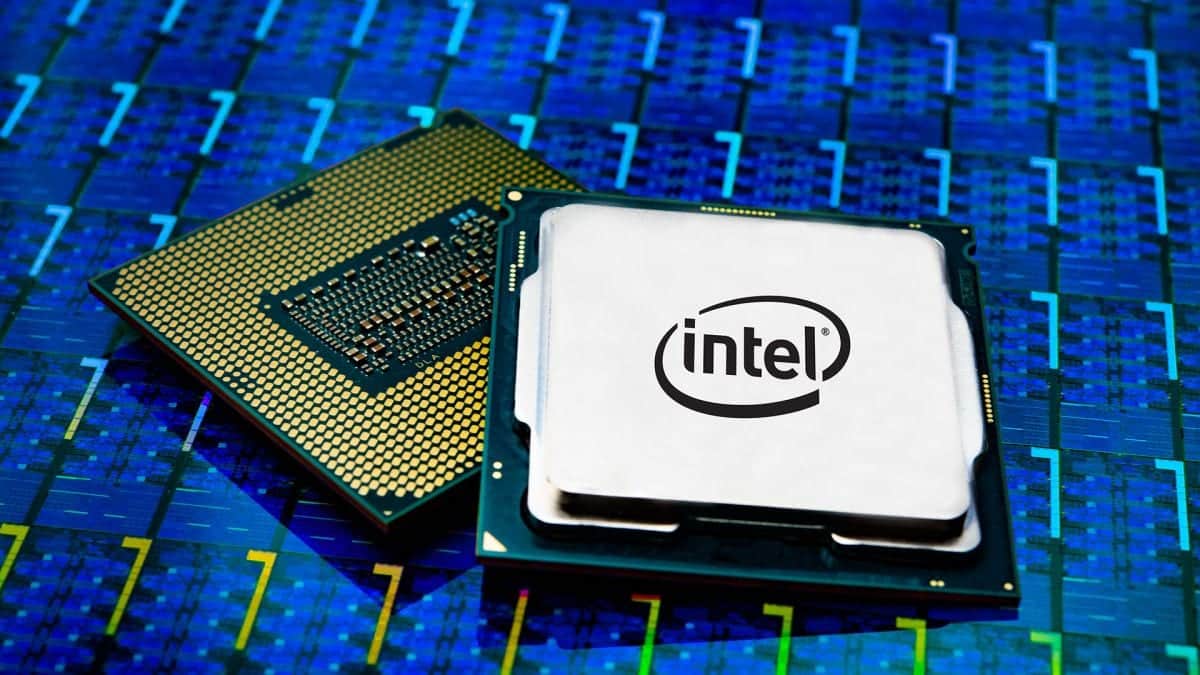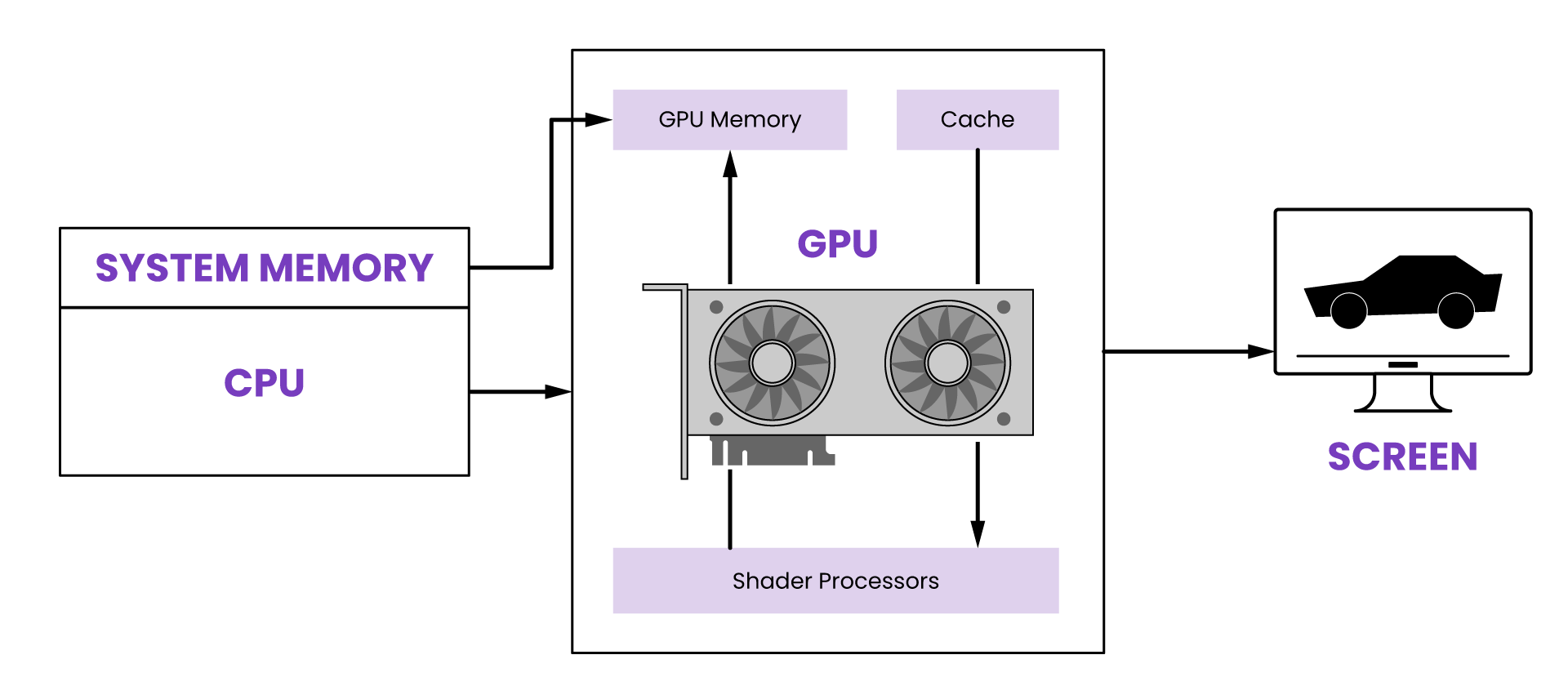What is a CPU?
The Brain of Your Computer
When you use your computer or phone, have you ever wondered how it knows what to do? How does it open apps, play videos, or let you chat with friends? The answer lies in a tiny but powerful component called the CPU (Central Processing Unit). Think of the CPU as the brain of your device. Just like your brain controls your body, the CPU controls everything your computer does. Let’s break it down in simple terms.
1. What Is a CPU?
The Brain of the Computer
The CPU is a small chip inside your computer or phone that performs all the calculations and tasks needed to run programs. Whether you’re typing a document, playing a game, or browsing the internet, the CPU is working hard behind the scenes to make it happen.
Real-Life Example
Imagine you’re cooking a meal. You need to follow a recipe, chop vegetables, stir the pot, and keep an eye on the time. The CPU is like the chef in the kitchen—it follows instructions, makes decisions, and ensures everything runs smoothly.
2. How Does a CPU Work?
The Basics
The CPU works by following instructions from programs and apps. These instructions are like a recipe, telling the CPU what to do step by step. The CPU performs three main tasks:
- Fetch: It gets the instruction from memory (RAM).
- Decode: It understands what the instruction means.
- Execute: It carries out the instruction.
Real-Life Example
Think of the CPU as a student solving a math problem:
- Fetch: The student reads the problem from the textbook.
- Decode: The student understands what the problem is asking.
- Execute: The student solves the problem and writes the answer.
3. CPU Cores: More Brains, More Power
What Are Cores?
Modern CPUs have multiple cores, which are like having multiple brains working together. Each core can handle its own tasks, so more cores mean the CPU can do more things at once.
- Single-Core: Like a chef working alone in the kitchen. They can only do one task at a time.
- Dual-Core: Like having two chefs. They can handle two tasks at once.
- Quad-Core or More: Like a team of chefs. They can handle many tasks simultaneously.
Why More Cores Are Better
More cores allow your computer to run multiple apps smoothly. For example, you can watch a video, browse the web, and listen to music at the same time without your computer slowing down.
4. CPU Speed: How Fast Is the Brain?
What Is Clock Speed?
The speed of a CPU is measured in gigahertz (GHz). This tells you how many instructions the CPU can process per second. A higher GHz means a faster CPU.
- Example: A CPU with a speed of 3.5 GHz can process 3.5 billion instructions per second!
Real-Life Example
Think of clock speed as how fast a chef can chop vegetables. A faster chef (higher GHz) can finish chopping quicker, while a slower chef (lower GHz) takes more time.
Balancing Speed and Cores
A CPU with high speed but fewer cores is great for single tasks, while a CPU with more cores but lower speed is better for multitasking. The best CPUs balance both speed and cores.
5. CPU Generations: Why Do They Keep Improving?
What Are CPU Generations?
CPUs are constantly being improved, and each new version is called a generation. For example, Intel’s CPUs have gone from 1st Gen to 13th Gen, and AMD has its Ryzen series.
Why Do We Need New Generations?
- Better Performance: Newer CPUs are faster and more efficient.
- Energy Efficiency: They use less power, which is great for laptops and phones.
- New Features: They support modern technologies like AI, gaming, and video editing.
Real-Life Example
Think of CPU generations like car models. A 2023 car is faster, safer, and more fuel-efficient than a 2010 car. Similarly, a 13th Gen CPU is better than a 1st Gen CPU.
6. Integrated vs. Dedicated Graphics: What’s the Difference?
Integrated Graphics
Some CPUs come with integrated graphics, which means they can handle basic visuals (like watching videos or browsing the web) without needing a separate graphics card.
Dedicated Graphics
For tasks like gaming or video editing, a dedicated graphics card is needed. These are separate components that work alongside the CPU to handle complex visuals.
Real-Life Example
Integrated graphics are like a chef who can cook and decorate a cake. Dedicated graphics are like hiring a professional cake decorator for a wedding—they specialize in making things look amazing.
7. Cooling the CPU: Why Does It Get Hot?
Why Do CPUs Need Cooling?
When the CPU works, it generates heat. Too much heat can slow it down or even damage it. That’s why CPUs need cooling systems, like fans or liquid cooling.
Real-Life Example
Think of the CPU as a runner. When they run fast, they get hot and sweaty. A cooling system is like giving the runner a bottle of water and a fan to cool down.
8. How Does the CPU Affect Your Daily Life?
Everyday Tasks
- Browsing the Web: The CPU helps load web pages and run videos.
- Gaming: A powerful CPU ensures smooth gameplay and quick responses.
- Work and School: The CPU helps you write documents, create presentations, and run software.
Real-Life Example
If your CPU is slow, it’s like having a tired chef in the kitchen. Your computer will take longer to open apps, switch between tasks, or load files. A fast CPU, on the other hand, is like a skilled chef who gets everything done quickly and efficiently.
9. Choosing the Right CPU
What to Look For
- Cores: More cores are better for multitasking.
- Speed: Higher GHz means faster performance.
- Generation: Newer generations offer better features and efficiency.
Examples
- Basic Use (Web Browsing, Emails): A dual-core or quad-core CPU with 2.5–3.5 GHz is enough.
- Gaming or Editing: A quad-core or higher CPU with 3.5+ GHz and a dedicated graphics card is ideal.
10. Conclusion: The Heart of Your Device
The CPU is the brain of your computer, handling every task you throw at it. Whether you’re browsing the web, playing games, or working on a project, the CPU ensures everything runs smoothly. By understanding how it works, you can make better choices when buying a computer or upgrading your device.
Next time you turn on your computer, remember the tiny but mighty CPU working hard to make your digital life possible!